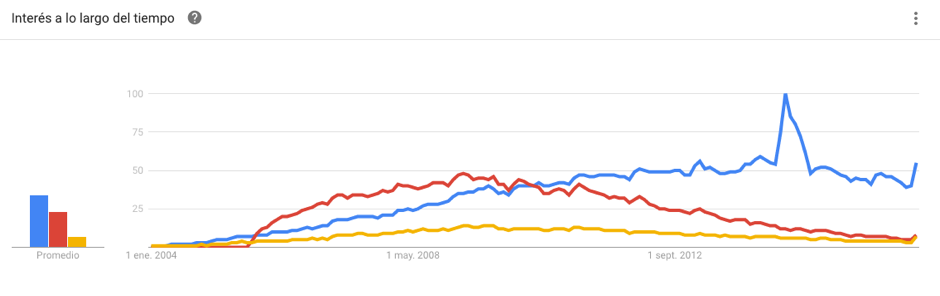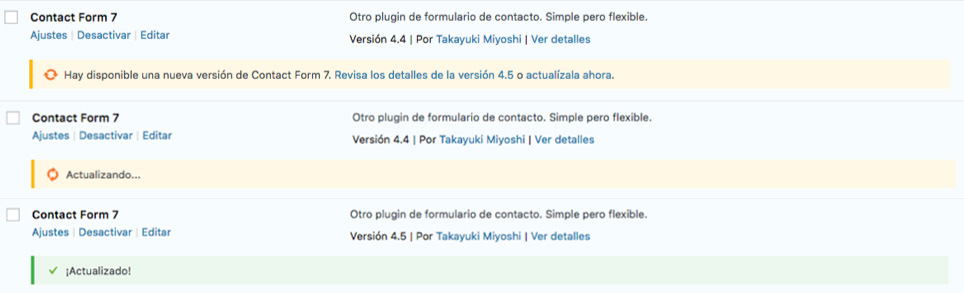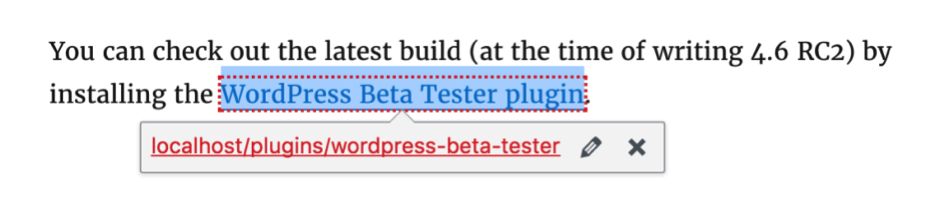David M G / Shutterstock.com
This isn’t the first time we have talked about WordPress or CMSs. This content management system caters for all – from beginners wanting to start their first blog, to small enterprises launching a website, and even the media. It has become a giant of easy content management: anyone can design their own site, publish content online and tune the experience with third-party widgets, etc. We have already discussed its plugins for editors and ecommerce with bitcoins, its major rivals and its recently launched API, an interface that practically converts WordPress into a development framework, rather than just a CMS.
It is always interesting to see what users are interested in based on their searches, using Google Trends. If we compare WordPress with its two main CMS rivals – Drupal and Joomla – the results are obvious: WordPress generates much more interest than the alternatives, with a major peak in interest in 2014. It is still the most searched for CMS. The following chart of Google search volumes clearly shows its dominance:
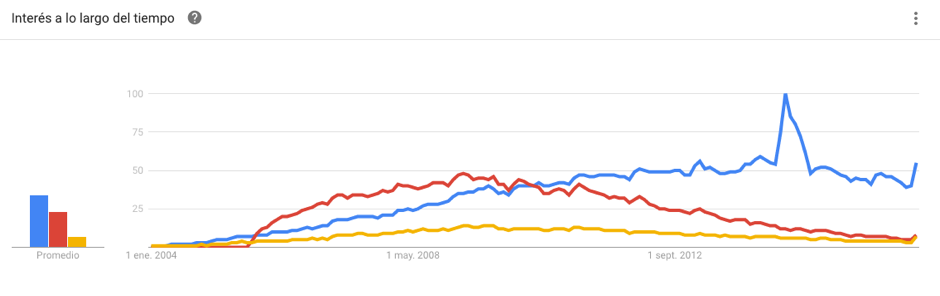
WordPress has everything it needs to be a strong company, with a team of developers continually evolving the product, backed by a huge community of developers who have created thousands of ad hoc plugins for the platform. The latest version of WordPress – WP 4.6 – features some interesting developments. Here is our take on the best of these:
1. Streamlined updating for plugins and themes
WordPress has radically simplified the updating of plugins and themes while you stay on the same page, making the process much easier and, even more importantly, quicker.
The process involves a single screen and is based on AJAX programming, offering a more comfortable user experience. All you need to do to update a plugin is to click ‘Update now’ and wait for the process to complete. The three images below show how the plugins update process works on the screen:
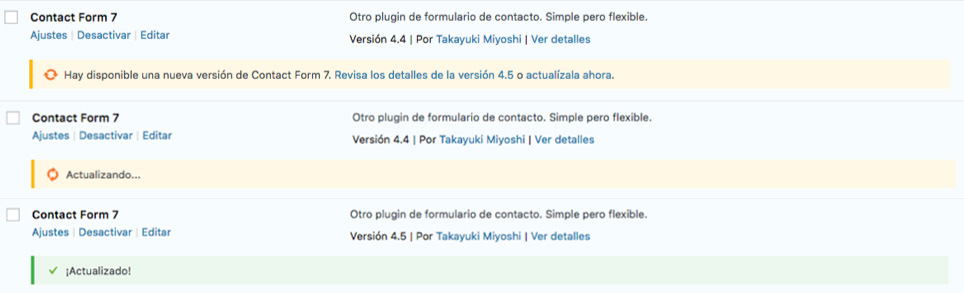
2. Native fonts
The WordPress dashboard now allows you to use the fonts you already have installed, meaning the front-end of the editing platform loads much more quickly (improving the performance of the editor), letting you feel more at home on whatever device you use, with a native user experience.

3. Improvements to the editor
Broken links are a real headache. They affect not just links within the content published, but also structural links, in menus and navigation bars, for example. WordPress is offering a solution to the problem in content edited by users, although not at the structural level. In WordPress 4.6. the user is automatically informed of any errors in internal or external links in their texts. WordPress highlights broken links using a red box.
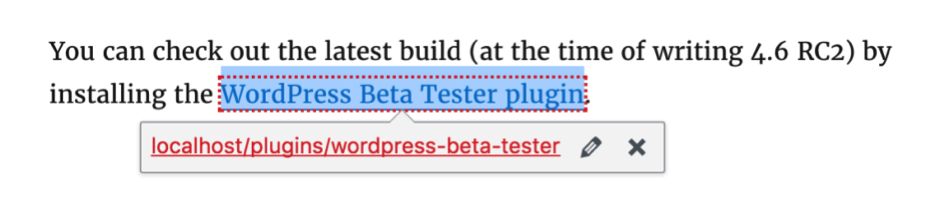
This enables you to head off any problems that might subsequently affect other professionals, such as those involved in search engine positioning and SEO. Broken links are one of the negative factors that stop publications achieving good positioning in search engines.
Another improvement to the editor is WordPress’ ability to save content in the browser, so you can recover it whenever you want. This is a useful development, as, in a way, it automatically generates a history of versions.
4. Modifications under the hood of WordPress
WordPress 4.6 incorporates a range of really useful performance and development enhancements, although users with publishing experience may not notice them if they have not spent much time in the world of web development:
– Advice and resource hints: this is a new W3C specification, helping users take decisions about connecting or downloading specific resources. This improves the rendering performance of websites in the browser. The new WordPress API incorporates the new resource hints enhancement.
Developers can use the wp_resource_hints filter to add personalized URLs and domains for dns-prefetch, preconnect, prefetch and prerender. Logically, excessive use of resource hints could slow the site down.
A practical example:
function makewp_example_resource_hints( $hints, $relation_type ) {
if ( ‘dns-prefetch’ === $relation_type ) {
$hints[] = ‘//make.wordpress.org’;
} else if ( ‘prerender’ === $relation_type ) {
$hints[] = ‘https://make.wordpress.org/great-again’;
}
return $hints;
}
add_filter( ‘wp_resource_hints’, ‘makewp_example_resource_hints’, 10, 2 );
– JavaScript library updates: WordPress 4.6 uses various updated JS libraries, which will improve the performance of any site it manages. The editor now works with: Masonry 3.3.2 and imagesLoaded 3.2.0, both developed by David DeSandro; MediaElement.js 2.22.0; TinyMCE 4.4.1, although this was already in version 4.4.3; and Backbone.js 1.3.3.
– Improvements to the metadata registration API: WordPress 4.6 has introduced register_meta() to improve metadata use and management. There was no explicit method for registering and managing metadata in version 4.5 and earlier versions of the CMS.
– APIs to automate validation and notification processes: WordPress 4.6 includes new APIs that now support notifications, displaying validation errors so that you can see whether your changes have been implemented successfully. In summary, this is a very useful error-warning system.