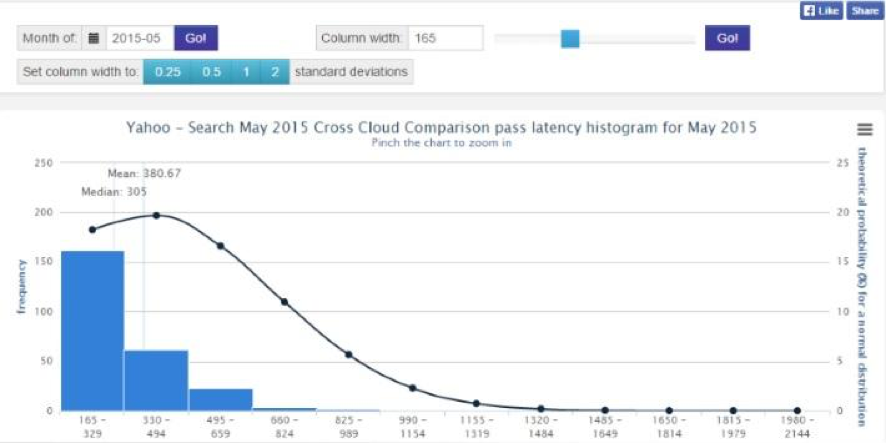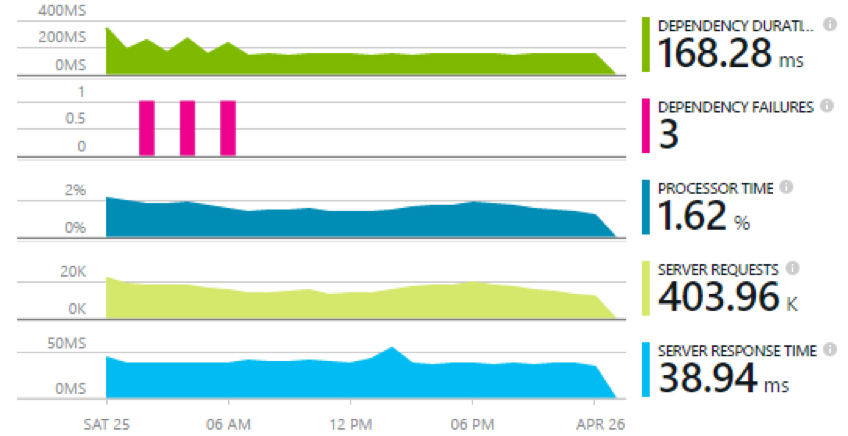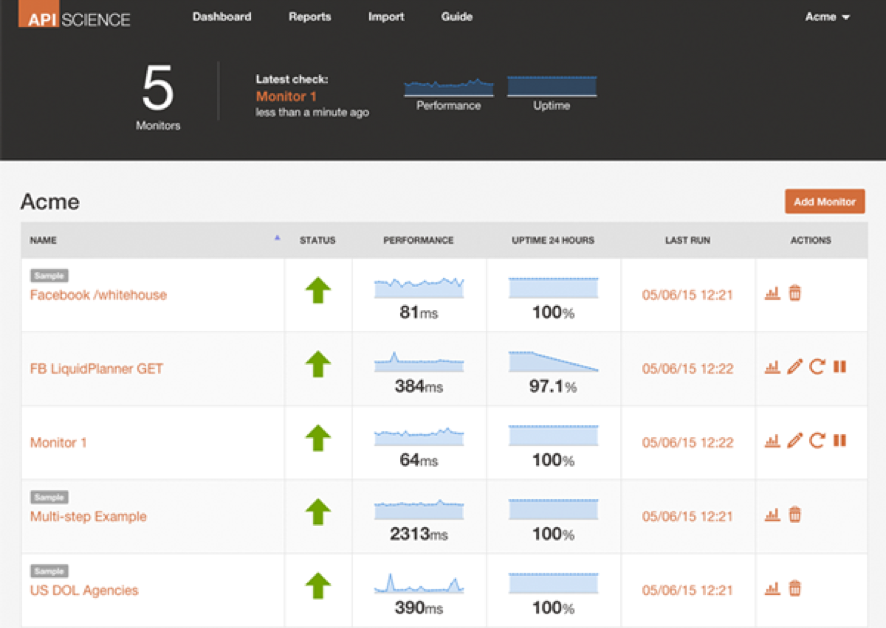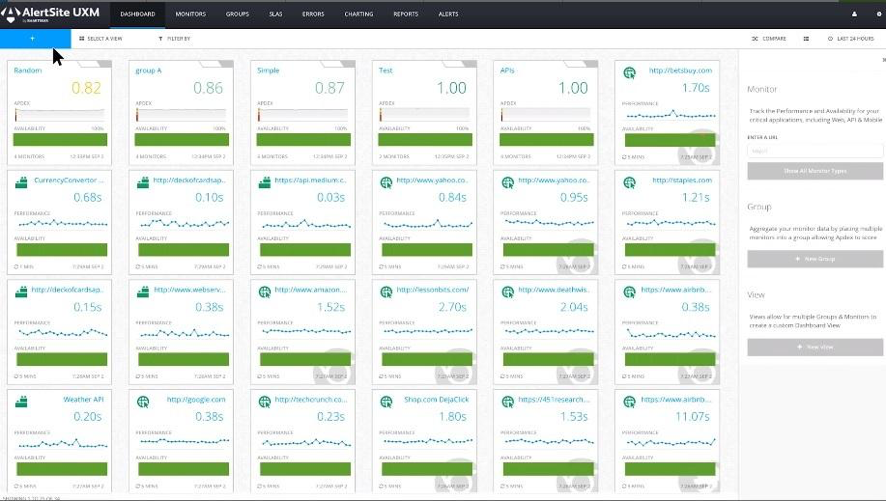The range of available APIs for developers is ever expanding. Turning to an external service that provides the tools that otherwise would have had to be built from scratch not only saves time but also resources.
Therefore, in order for those who turn to your API to be happy with the results, there is no need to provide them with all possible options; instead, it is important to make sure that your service is working properly and that there are no bumps on the road. The only way to fulfil this premise is to monitor its performance and consider possible changes to make it compatible with the software of third parties. Undoubtedly, the work becomes more difficult as complexity increases as well as the number of dependencies (components that the applications can use) of the API.
Thus, the key to assess the success of your API is to monitor traffic (incoming calls), the developers and applications that use it, the quality of service offered (this includes error rate, code failures and efficiency of responses) and the income provided by its use by third parties.
Resources: APImetrics, Visual Studio Application Insights and APIscience
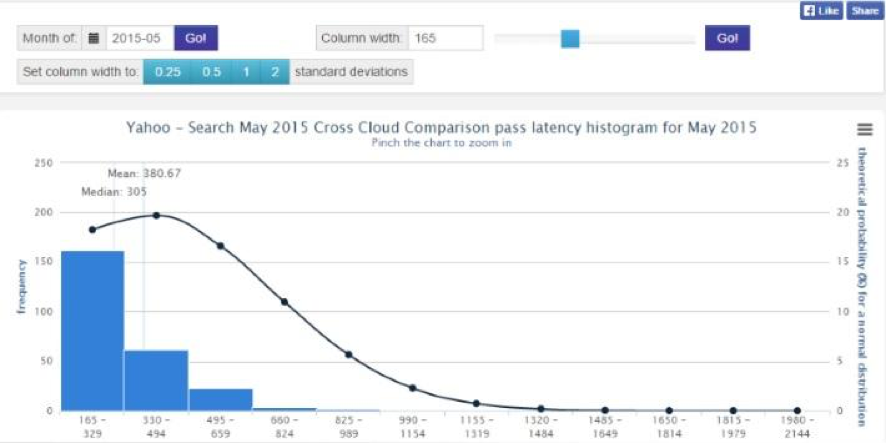
Fortunately, there are different tools to keep an eye on your API and swiftly detect possible failures and solve them fast. One is APImetrics, a sort of scorecard from which to analyse different parameters of the programming interface.
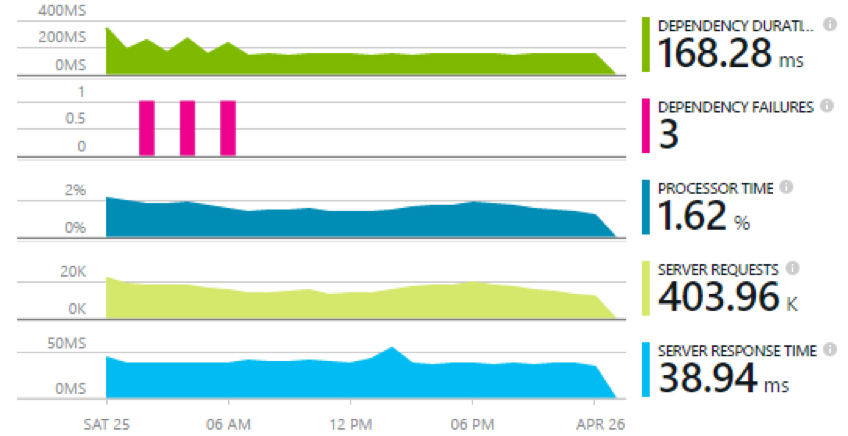
This software solution allows measuring the time the API takes to respond to requests from apps, the effectiveness of its response and the reaction capability it presents for each dependency or type of call. Thus, it offers a holistic view of the performance of the service.
Another monitoring tool is Visual Studio Application Insights, available in the Microsoft Azure service. In this case, analysis includes checking ASP.net data bases, HTTP calls, Java and ASP.net databases, as well as the evaluation in real time of interactions between the API’s and the external interfaces.
It is worth noticing that the program facilitates the analysis of the response produced by a particular type of call, so that it is possible to evaluate if the versions of the API interface and those of third parties are compatible. On the other hand, faults and exceptions are detailed in the reports provided by the tool.
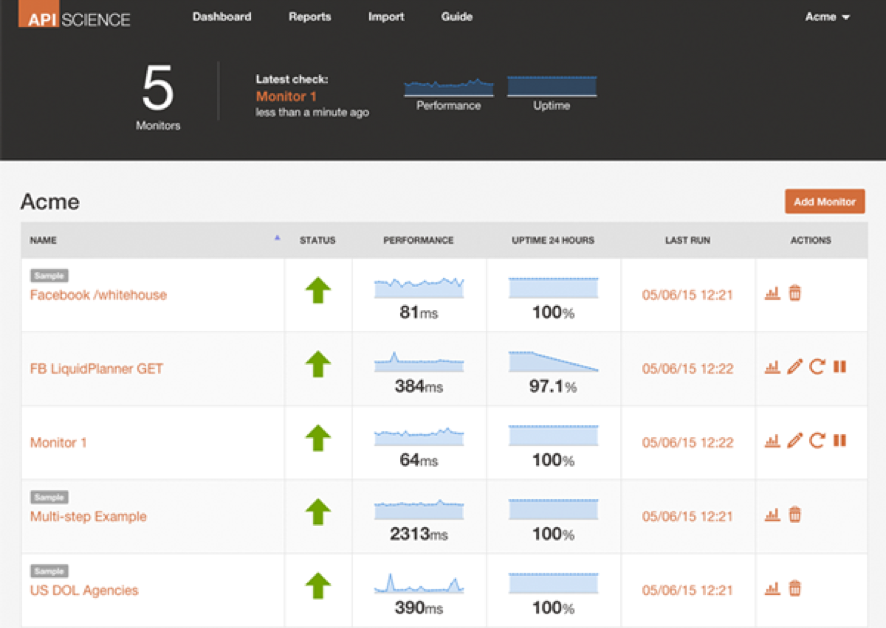
Turning to the past to understand the present
Unlike the previous ones, the kind of analysis provided by APIscience is staggered; it first evaluates the integration of external APIs with its own, and then assesses the results of their interactions. It serves to monitor, among other styles of software architecture, REST, JSON and OAuth APIs.
One of the main advantages of this tool is that it allows to compare previous versions of the programming interfaces with the current one, a comparison used to detect errors, slow responses and integration problems.
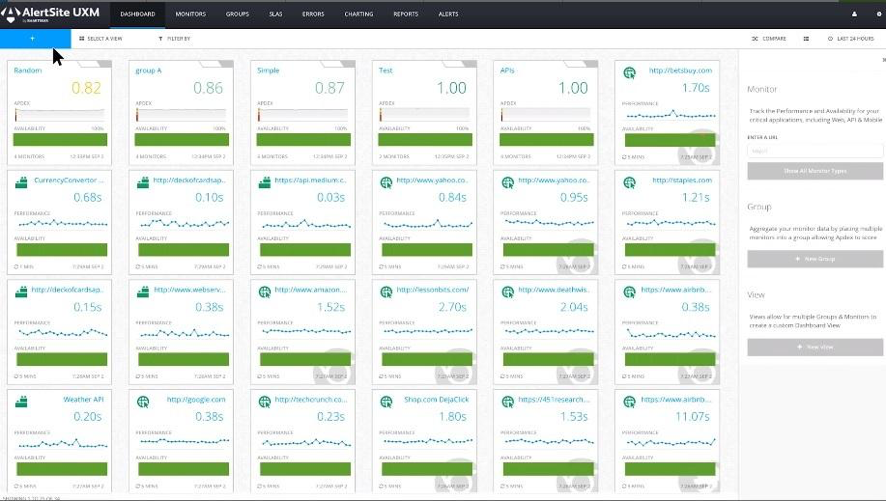
The tool is based on a system that monitors variations in the functioning of the API as well as its performance on the basis of time. Next, it represents the data by means of useful dynamic graphics. These reports help developers to analyse the code of the programming interface in search of possible errors.
Meanwhile, AlertSite offers a three-for-one solution, allowing to monitor the performance of the API along with that of websites and applications. For the first, the solution is called SmartBear, a complete manager of the status and health of programming interfaces. It is based on a network of nodes to monitor the speed of interactions and responses at a global level (it includes a map in the report of results), subsequently relating this flows to the degree of performance exhibited in each case.
Another useful feature of the AlertSite solution is that it offers different types of analysis adapted to third-party APIs, public APIs and those of partners, as each of them presents different problems. SmartBear also accepts scripts, so that internal assessment tools, such as Ready! API and SoapUI, are integrated into the service. Thus, developers can then execute these other services from the same product.
Ideally, a combination of tools
Although the existing tools and solutions are varied, the choice of one over the other should depend on the needs of each case. If only global assessments apply, and there is no need to look too much into the detail of the functionalities of the API, this latter may seem perfectly functional with respect to third-party applications despite being an outdated or obsolete version.
On the other hand, checking only the basic elements of the API, without considering the overall picture, it is also a partial approach. The best is to combine both strategies to achieve complete monitoring.
Are you interested in financial APIs? Discover all the options offered by BBVA