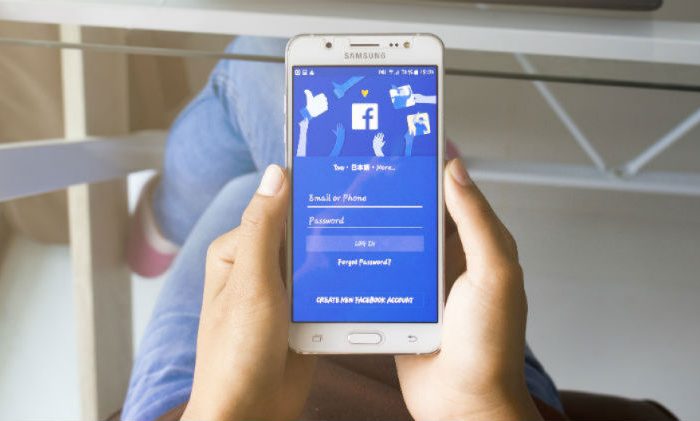Fast-loading web pages have become the ground for strong competition between major technology companies such as Google and Facebook. The media – the leading content creators – seem to be stone guests, mere suppliers of raw material. Except for exceptional cases, media editors do not have serious development projects addressing new mobile consumption trends or aiming to improve the user experience.
In the case of Facebook, Instant Articles is its greatest effort to improve user experience and offer fast and clean content loading. Facebook’s strategic plan includes attracting as many media as possible to this adventure. And one of the most important elements of this strategy is the monetization of content by leveraging Facebook’s penetration in all markets across the planet. Creating revenue in Facebook Instant Articles is based on four main facets: direct-sold ads; the location of advertising; Audience Network, the advertising network for media that do not use the entire inventory; and branded content.
1.- Direct-sold ads
Facebook applies very strict policies on which ads can be served in Instant Articles. Mostly, this is to avoid slow information loading and the use of intrusive advertising that compromises the user’s experience. At the moment, any content editor in Instant Articles can display ads with video (where you click to play the ad, with the sound off at first), animated ads (provided that they are fully served in one iframe) and banners (the most common display; direct-sold from the editor to the advertiser).
These ads must be very careful in how they handle the user’s experience of advertising:
● Correct format adjusted to the documentation for developers: it must always be defined by the element <figure> of standard HMTL5 where the ad (video or animation) will be placed with an <iframe>.
● Ads must be explicitly identified as advertising.
● Ads can be up to 1.5 higher than wider (the height/width ratio must be 2:3).
● Ads must be adjusted to the article’s borders and centered.
● Ads must not be placed where they may be mistaken for editorial content.
● Ads must be separated by partial content sections of at least 350 words. The idea is to limit the feeling of a disproportionate information/advertising ratio as much as possible. If the content does not have much text and instead has a lot of images or videos, the ads must not exceed 15% of the total content so as to ensure this ratio.
● Ads that are videos must not be automatically played with the sound on.
● Ads must be fixed to a location. They must not expand hidden content, contract or cover some of the editorial content.
● The resolution of ads must at least triple its size: 300×250 px must be at least 900×750 pixels in resolution.
2. -The placement of advertising in Facebook Instant Articles
When you place advertising within Instant Articles, you must remember: you can choose between automatic and manual placement. Facebook’s idea with the first option is for content creators to focus on creating information because they know beforehand where their ads will be placed; in this way, they don’t need to manually encode the integration of containers for different advertising formats.
It should be noted that these two options, automatic and manual placement, are not mutually exclusive. They can be used at the same time. It is very common to choose manual placement of the first ad (at the top of the article) and to have all other advertising containers to be automatically placed.
3.- How to leverage Facebook’s advertising network
Facebook offers editors the possibility of monetizing 100% of their ad spaces within Facebook Instant Articles. However, when editors do not fill all of these spaces, Facebook offers the use of its Audience Network, with 70% of spaces for the editors and 30% for the network. The goals of the Facebook Audience Network are:
● To preserve user experience with a fully native strategy.
● To monetize advertising spaces with use to scale: Facebook’s network includes over 3 million advertisers.
● To display relevant advertising depending on user profiles.
● To analyze the performance and engagement with advertising campaigns.
4.- Monetizing branded content in Facebook Instant Articles
In some cases, branded content has become a relatively important source of income for editors. Facebook allows content creators to publish these formats as instant articles. This is important because branded content usually incorporates special elements into the standard design of other content.
In line with these exceptions, Facebook offers several added resources:
Integrate the marketer logo: Facebook allows editors to incorporate this logo directly from the brand’s page in Facebook and to insert it next to the Instant Article’s byline. The logo appears on the left-hand side.

● Customize the byline: Facebook identifies all editorial elements that belong in the header of an instant article with the label <header> (type of multimedia content, image or video; heading; subheading; author; prefatory heading; date and time of publication; data and time of change). This header contains the author’s specific label:
<!– The author of your article –>
<address>
<a rel=”facebook” href=”http://facebook.com/brandon.diamond”>Brandon Diamond</a>
Brandon is a avid zombie hunter.
</address>
● Add a kicker: this is important to indicate that the information is branded content at the start of the header. Distinguishing between pure informational content and promotional/advertising content is a requirement of Facebook’s operational policies. Some key issues should be remembered about branded content:
– Do not include ads before, during and after playing videos and audios within branded instant articles.
– Do not include banners in videos or images.
– Do not include graphs, logos or watermarks during the first three seconds of the video in the article’s header.
– Promotions such as sweepstakes and freebies must be appropriately labelled using the branded content tool.
● Retouching the styles to adapt them to the special design of branded content: you can change the bar color or the color combination to adapt them to the brand’s graphic design; change default fonts, etc. Facebook Instant Articles allows you to incorporate different types of enriched multimedia types: presentations, interactive maps, geotagged multimedia content; “Like” buttons; or comments in the enriched content. In the end, any HTML5 element can be added to a Facebook Instant Article.
Are you interested in financial APIs? Discover all the APIs we can offer you at BBVA